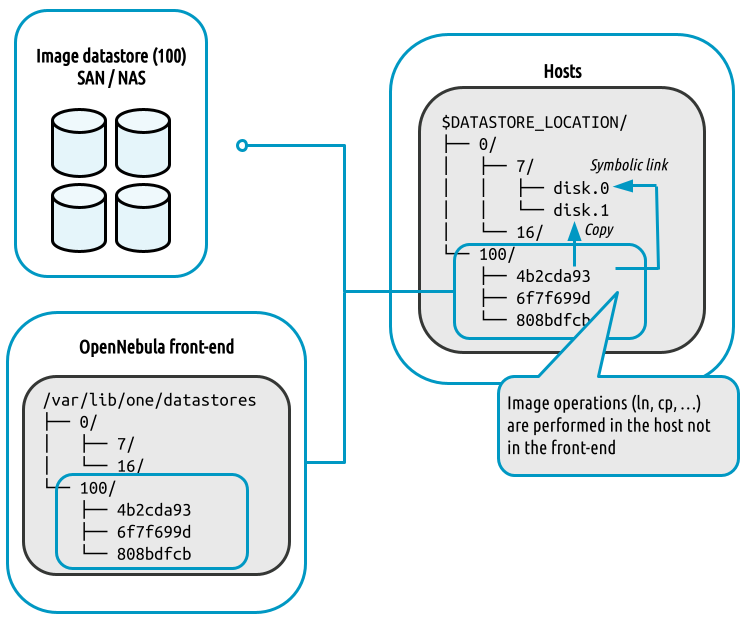NFS/NAS Datastores¶
This storage configuration assumes that your Hosts can access and mount a shared volume located on a NAS (Network Attached Storage) server. You will use this shared volume to store VM disk images files. The Virtual Machines will boot also from the shared volume.
The scalability of this solution will be bound to the performance of your NAS server. However, you can use multiple NAS server simultaneously to improve the scalability of your OpenNebula cloud. The use of multiple NFS/NAS datastores will allow you to:
Balance I/O operations between storage servers.
Apply different SLA policies (e.g. backup) to different VM types or users.
Easily add new storage.
Using an NFS/NAS Datastore provides a straightforward solution for implementing thin provisioning for VMs, which is enabled by default when using the qcow2 image format.
Front-end Setup¶
Simply mount the Image Datastore directory in the Front-end in /var/lib/one/datastores/<datastore_id>. Note that if all the Datastores are of the same type you can mount the whole /var/lib/one/datastores directory.
Note
The Front-end only needs to mount the Image Datastores and not the System Datastores.
Note
NFS volumes mount tips. The following options are recommended to mount NFS shares:soft, intr, rsize=32768, wsize=32768. With the documented configuration of libvirt/kvm, the image files can be accessed as the oneadmin user. If the files must be read by root, the option no_root_squash must be added.
Host Setup¶
The configuration is the same as for the Front-end above: simply mount in each Host the datastore directories in /var/lib/one/datastores/<datastore_id>.
OpenNebula Configuration¶
Once Host and Front-end storage have been is set up, the OpenNebula configuration comprises the creation of an Image and System Datastores.
Create System Datastore¶
To create a new System Datastore, you need to set following (template) parameters:
Attribute |
Description |
|---|---|
|
Name of datastore |
|
|
|
|
|
|
|
Space separated list of hosts with system DS mounted |
This can be done either in Sunstone or through the CLI; for example, to create a System Datastore using the shared mode simply enter:
cat systemds.txt
NAME = nfs_system
TM_MAD = shared
TYPE = SYSTEM_DS
onedatastore create systemds.txt
ID: 101
Note
When different System Datastores are available the TM_MAD_SYSTEM attribute will be set after picking the Datastore.
Create Image Datastore¶
To create a new Image Datastore, you need to set the following (template) parameters:
Attribute |
Values |
Description |
|---|---|---|
|
Name of datastore |
|
|
|
Datastore driver to use |
|
|
Transfer driver, |
|
|
If |
For example, the following illustrates the creation of a Filesystem Datastore using the shared transfer drivers.
cat ds.conf
NAME = nfs_images
DS_MAD = fs
TM_MAD = shared
onedatastore create ds.conf
ID: 100
Also note that there are additional attributes that can be set. Check the datastore template attributes.
Warning
Be sure to use the same TM_MAD for both the System and Image datastore. When combining different transfer modes, check the section below.
Additional Configuration¶
QCOW2_OPTIONS: Custom options for theqemu-imgclone action. Images are created through theqemu-imgcommand using the original image as a backing file. Custom options can be sent toqemu-imgclone action through the variableQCOW2_OPTIONSin/etc/one/tmrc.DD_BLOCK_SIZE: Block size for dd operations (default: 64kB) could be set in/var/lib/one/remotes/etc/datastore/fs/fs.conf.SUPPORTED_FS: Comma-separated list with every filesystem supported for creating formatted datablocks. Can be set in/var/lib/one/remotes/etc/datastore/datastore.conf.FS_OPTS_<FS>: Options for creating the filesystem for formatted datablocks. Can be set in/var/lib/one/remotes/etc/datastore/datastore.conffor each filesystem type.SPARSE: If set toNOthe images and disks in the image and system Datastore, respectively, wont be sparsed (i.e. the files will use all assigned space on the Datastore filesystem). It is mandatory to setQCOW2_STANDALONE = YESon the system Datastore for this setting to apply.QCOW2_STANDALONE: If set toYESthe standalone qcow2 disk is created during CLONE operation (default: QCOW2_STANDALONE=”NO”). Unlike previous options, this one is defined in image datastore template and inherited by the disks.
Warning
Before adding a new filesystem to the SUPPORTED_FS list make sure that the corresponding mkfs.<fs_name> command is available in the Front-end and hypervisor Hosts. If an unsupported FS is used by the user the default one will be used.
NFS/NAS and Local Storage¶
When using the NFS/NAS datastore, you can improve VM performance by placing the disks in the Host’s local storage area. In this way, you will have a repository of images (distributed across the Hosts using a shared FS) but the VMs running from the local disks. This effectively combines NFS/NAS and Local Storage datastores.
Warning
This setup will increase performance at the cost of increasing deployment times.
To configure this scenario, simply configure a shared Image and System Datastores as described above (TM_MAD=shared). Then, add a Local Storage System Datastore (TM_MAD=ssh). Any image registered in the Image Datastore can now be deployed using any of these Datastores.
Warning
If you added the NFS/NAS Datastores to the cluster, you need to add the new Local Storage System Datastore to the very same clusters.
To select the (alternate) deployment mode, add the following attribute to the Virtual Machine template:
TM_MAD_SYSTEM="ssh"
Datastore Internals¶
Images are saved into the corresponding Datastore directory (/var/lib/one/datastores/<DATASTORE ID>). Also, for each running Virtual Machine there is a directory (named after the VM ID) in the corresponding System Datastore. These directories contain the VM disks and additional files, e.g. checkpoint or snapshots.
For example, a system with an Image Datastore (1) with three images and three Virtual Machines (VM 0 and 2 running, and VM 7 stopped) running from System Datastore 0 would present the following layout:
/var/lib/one/datastores
|-- 0/
| |-- 0/
| | |-- disk.0
| | `-- disk.1
| |-- 2/
| | `-- disk.0
| `-- 7/
| |-- checkpoint
| `-- disk.0
`-- 1
|-- 05a38ae85311b9dbb4eb15a2010f11ce
|-- 2bbec245b382fd833be35b0b0683ed09
`-- d0e0df1fb8cfa88311ea54dfbcfc4b0c
Note
The canonical path for /var/lib/one/datastores can be changed in /etc/one/oned.conf with the DATASTORE_LOCATION configuration attribute
The shared transfer driver assumes that the Datastore is mounted on all the hosts (Front-end and Hosts) of the cluster. Typically this is achieved through a shared filesystem, e.g. NFS, GlusterFS, or Lustre. This transfer mode usually reduces VM deployment times, but it can also become a bottleneck in your infrastructure and degrade your Virtual Machines’ performance if the virtualized services perform disk-intensive workloads. Usually, this limitation may be overcome by:
Using different filesystem servers for the Image Datastores, so the actual I/O bandwidth is balanced.
Using the Host local storage.
Tuning or improving the filesystem servers.
When a VM is created, its disks (the disk.i files) are copied or linked in the corresponding directory of the System Datastore. These file operations are always performed remotely on the target Host.