OneGate Configuration¶
The OneGate server allows Virtual Machines to pull and push information from/to OpenNebula. It can be used with all hypervisor Host types (KVM, LXC, Firecracker, and vCenter) if the guest operating system has preinstalled the OpenNebula contextualization package. It’s a dedicated daemon installed by default as part of the Single Front-end Installation, but can be deployed independently on a different machine. The server is distributed as an operating system package opennebula-gate with the system service opennebula-gate.
Read more in OneGate Usage.
Recommended Network Setup¶
To use the OneGate Service, VMs must have connectivity to the service. We recommend setting up a dedicated virtual network, ideally on a separate VLAN, for OneGate access. To accomplish this, simply add a virtual network interface (NIC) to the OneGate Service network for the VMs requiring access to the service. In cases where you’re deploying a multi-tier service, you can just add the virtual router to the OneGate Service network. The recommended network layout is illustrated in the diagram below:
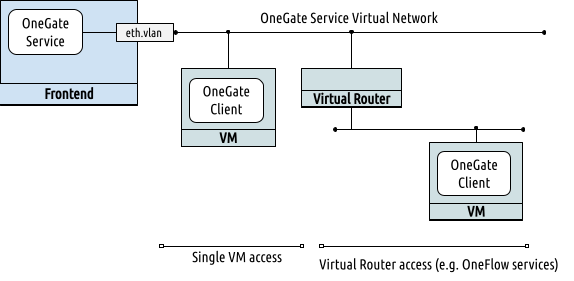
Configuration¶
The OneGate configuration file can be found in /etc/one/onegate-server.conf on your Front-end. It uses YAML syntax with following parameters:
Note
After a configuration change, the OneGate server must be restarted to take effect.
Parameter |
Description |
|---|---|
Server Configuration |
|
|
Endpoint of OpenNebula XML-RPC API |
|
Host/IP where OneGate will listen |
|
Port where OneGate will listen |
|
SSL proxy URL that serves the API (set if is being used) |
Authentication |
|
|
Authentication driver for incoming requests.
|
|
Authentication driver to communicate with OpenNebula core
For more information, visit the Cloud Server Authentication reference. |
OneFlow Endpoint |
|
|
Endpoint where the OneFlow server is listening |
Permissions |
|
|
By default OneGate exposes all the available API calls. Each of the actions can be enabled/disabled in the server configuration. |
|
Attributes that cannot be modified when updating a VM template |
|
Actions that cannot be performed on a VM |
|
Attributes of the Virtual Network template that will be retrieved for Virtual Networks |
Logging |
|
|
Logging level. Values: |
|
Default interval for timestamps. Tokens will be generated using the same timestamp for this interval of time. THIS VALUE CANNOT BE LOWER THAN EXPIRE_MARGIN. |
|
Tokens will be generated if time > EXPIRE_TIME - EXPIRE_MARGIN |
In the default configuration, the OneGate server will only listen to requests coming from localhost. Because the OneGate needs to be accessible remotely from the Virtual Machines, you need to change :host parameter in /etc/one/onegate-server.conf to a public IP of your Front-end host or to 0.0.0.0 (to work on all IP addresses configured on host).
Configure OpenNebula¶
Before Virtual Machines can communicate with OneGate, you need to edit /etc/one/oned.conf and set the OneGate endpoint in parameter ONEGATE_ENDPOINT. This endpoint (IP/hostname) must be reachable from the Virtual Machines over the network!
ONEGATE_ENDPOINT = "http://one.example.com:5030"
Restart the OpenNebula service to apply changes.
Service Control and Logs¶
Change the server running state by managing the operating system service opennebula-gate.
To start, restart or stop the server, execute one of:
systemctl start opennebula-gate
systemctl restart opennebula-gate
systemctl stop opennebula-gate
To enable or disable automatic start on Host boot, execute one of:
systemctl enable opennebula-gate
systemctl disable opennebula-gate
Server logs are located in /var/log/one in following files:
/var/log/one/onegate.log/var/log/one/onegate.error
Other logs are also available in Journald. Use the following command to show:
journalctl -u opennebula-gate.service