Security Groups¶
Security Groups define firewall rules to be applied to Virtual Machines.
Warning
Security groups are not supported for OpenvSwitch. In vCenter environments, NSX is mandatory to enable Security Groups functionality.
Defining a Security Group¶
A Security Group is composed of several Rules. Each Rule is defined with the following attributes:
Attribute |
Type |
Meaning |
Values |
|---|---|---|---|
PROTOCOL |
Mandatory |
Defines the protocol of the rule |
ALL, TCP, UDP, ICMP, IPSEC |
RULE_TYPE |
Mandatory |
Defines the traffic direction |
INBOUND, OUTBOUND |
IP |
Optional |
If the rule only applies to a specific net. This is the first IP of the consecutive set of IPs. Must be used with SIZE. |
A valid IP |
SIZE |
Optional |
If the rule only applies to a net. The number of total consecutive IPs of the network. Use always with IP. |
An integer >= 1 |
RANGE |
Optional |
A Port Range to filter specific ports. Only works with TCP and UDP. |
(iptables syntax) multiple ports or port
ranges are separated using a comma, and a
port range is specified using a colon.
Example: |
ICMP_TYPE |
Optional |
Specific ICMP type of the rule. If a type has multiple codes, it includes all the codes within. This can only be used with ICMP. If omitted the rule will affect the whole ICMP protocol. |
0,3,4,5,8,9,10,11,12,13,14,17,18 |
NETWORK_ID |
Optional |
Specify a network ID to which this Security Group will apply |
A valid networkd ID |
Note
When using IPSEC value for PROTOCOL, rules for the Encapsulating Security Payload (ESP) protocol of IPSec are set.
To create a Security Group, use the Sunstone web interface, or create a template file following this example:
$ cat ./sg.txt
NAME = test
RULE = [
PROTOCOL = TCP,
RULE_TYPE = inbound,
RANGE = 1000:2000
]
RULE = [
PROTOCOL= TCP,
RULE_TYPE = outbound,
RANGE = 1000:2000
]
RULE = [
PROTOCOL = ICMP,
RULE_TYPE = inbound,
NETWORK_ID = 0
]
$ onesecgroup create ./sg.txt
ID: 102
.. note:: This guide focuses on the CLI command ``onesecgroup``, but you can also manage Security Groups using :ref:`Sunstone <sunstone>`, mainly through the Security Group tab in a user friendly way.
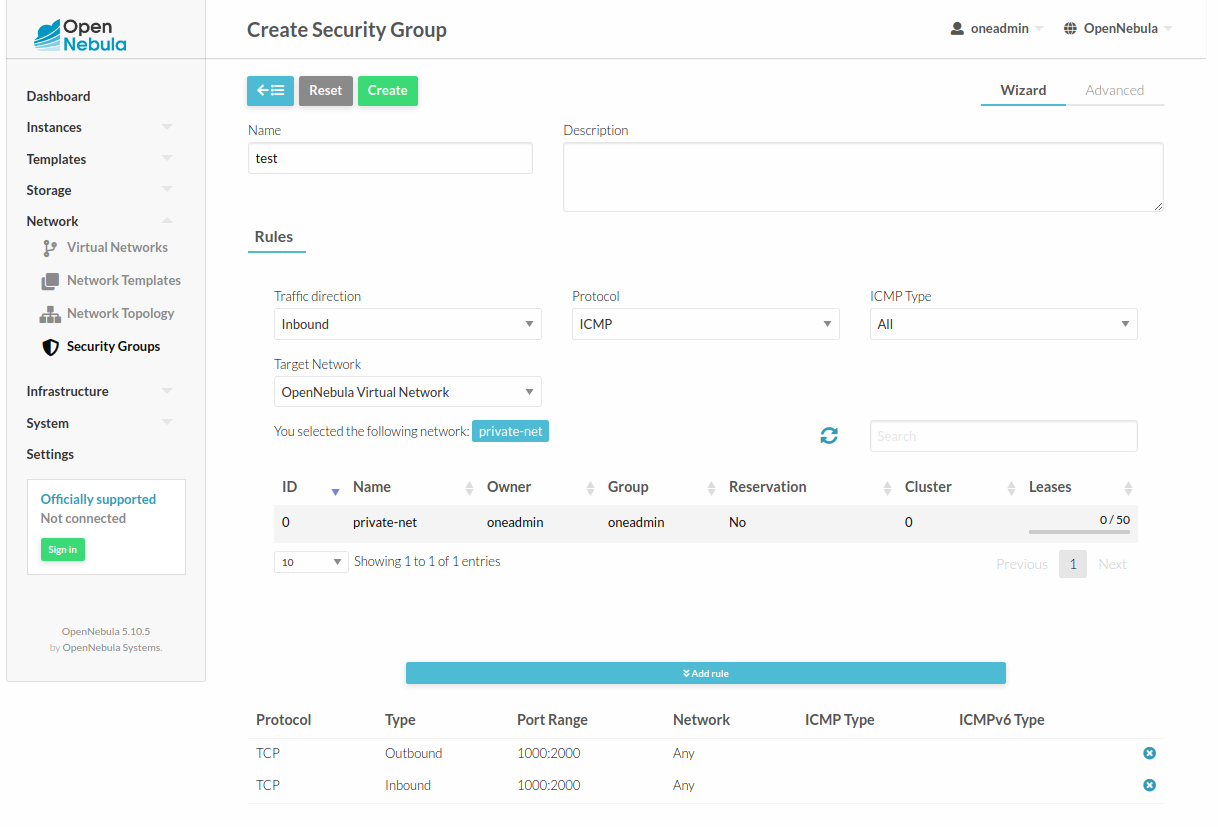
Using a Security Group¶
To apply a Security Group to your Virtual Machines, you can assign them to the Virtual Networks. Either use the Sunstone wizard, or set the SECURITY_GROUPS attribute:
$ onevnet update 0
SECURITY_GROUPS = "100, 102, 110"
When a Virtual Machine is instantiated, the rules are copied to the VM resource and can be seen in the CLI and Sunstone.
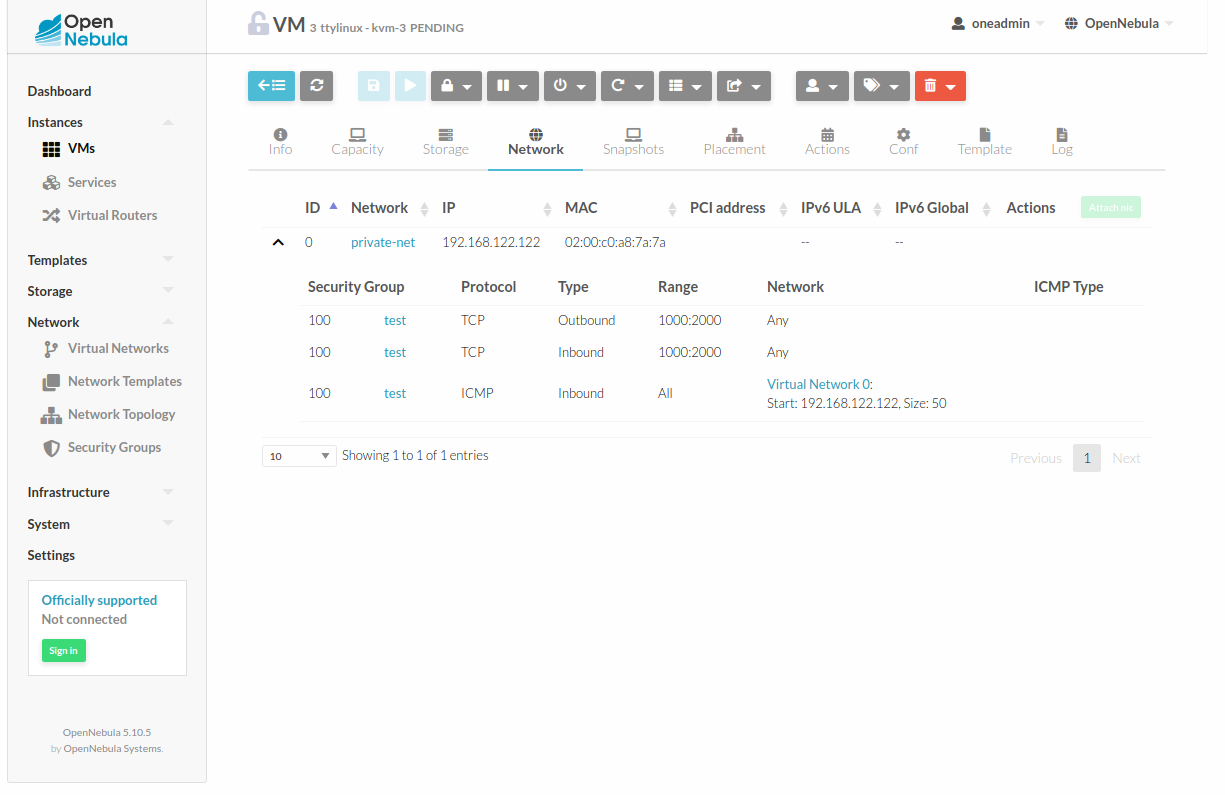
Advanced Usage¶
To accommodate more complex scenarios, you can also set Security Groups to each Address Range of a Virtual Network.
$ onevnet updatear 0 1
SECURITY_GROUPS = "100, 102, 110"
Moreover, each Virtual Machine Template NIC can define a list of Security Groups:
NIC = [
NETWORK = "private-net",
NETWORK_UNAME = "oneadmin",
SECURITY_GROUPS = "103, 125"
]
If the Address Range or the Template NIC defines SECURITY_GROUPS, the IDs will be added to the ones defined in the Virtual Network. All the Security Group IDs are combined, and applied to the Virtual Machine instance.
The Default Security Group¶
There is a special Security Group: default (ID 0). This security
group allows all OUTBOUND traffic and all INBOUND traffic.
Whenever a network is created, the default Security Group is added to the
network.
This means that you must edit every newly created network and remove the
default Security Group from it. Otherwise even if you add other Security
Groups, the default one will allow all traffic and therefore override the rest
of the Security Groups.
Note
You may want to remove the rules included in the default security groups. This way users are forced to create security groups (otherwise they will not have connectivity to and from the VMs) which avoid some security problems.
Security Group Update¶
Security Groups can be updated to edit or add new rules. These changes are propagated to all VMs in the security group, so it may take some time till the changes are applied. The particular status of a VM can be checked in the security group properties, where outdated and up-to-date VMs are listed.
If the update process needs to be reset, i.e. apply again the rules, you can use the onesecgroup commit command.