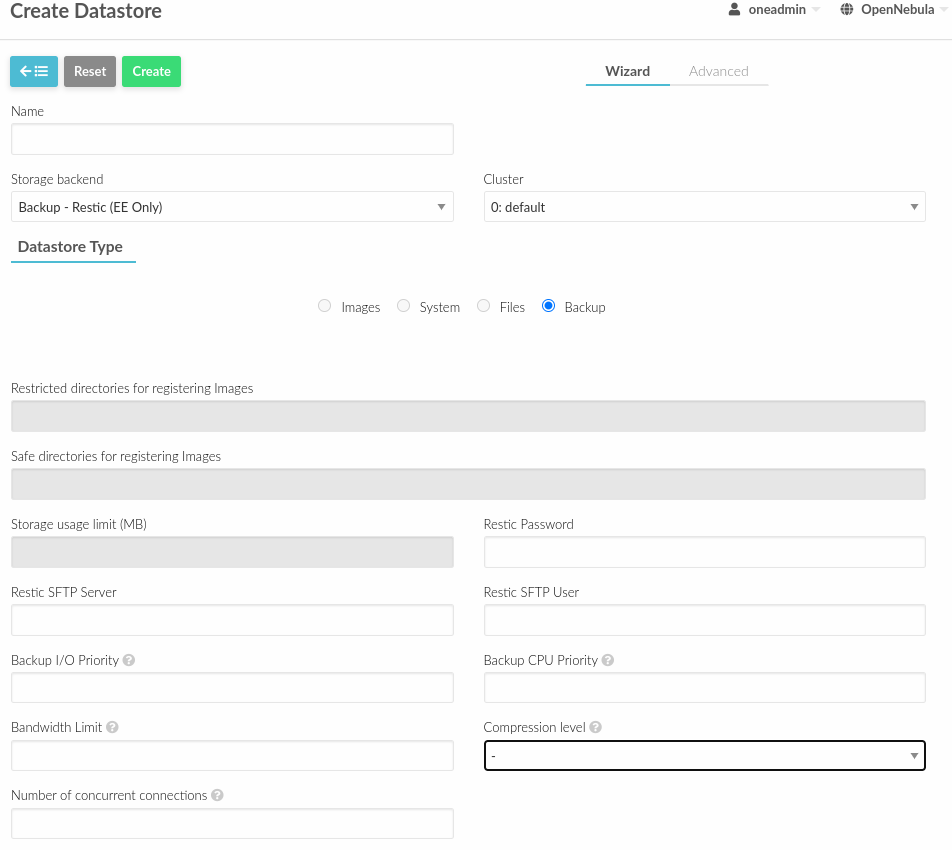Backup Datastore: Restic (EE)¶
Restic is an open source (BSD 2-Clause License) backup tool designed to be fast, secure and efficient. The current implementation of the driver uses the SFTP storage type. Restic offers interesting features to store backups, like deduplication (only transferring image blobs not already present in the repository) or compression (enabled by default).
If you are using the enterprise edition (EE) of OpenNebula, the right version of restic has been already downloaded and installed in your system as a dependency. In this guide we will use the following terminology (introduce by restic):
Repository: This is the storage volume where the disk images backups will be stored. Restic creates an specific interval structure to store the backups efficiently. The restic driver access to the repository through the sftp. protocol. OpenNebula will create a separate restic repository for each VM or backup job.
Snapshot: It represents a backup and it is referenced by an unique hash (e.g.
eda52f34). Each snapshot stores a VM backup and includes all of its disks and the metadata description of the VM at the time you make the backup.Backup Server: A host that will store the VM backups and the restic repositories.
Step 0. [Backup Server] Setup the backup server¶
The first thing you need to do is setup a server to hold the restic repository. Typically the server will have a dedicated storage medium dedicated to store the backups (e.g. iSCSI volume). Also, the hosts and front-end need to reach the server IP.
To setup the server perform the following steps:
Create an user account with username
oneadmin. This account will be used to connect to the server.Copy the SSH public key of existing
oneadminfrom the OpenNebula front-end to this newoneadminaccount.Check that
oneadmincan SSH access the server without being prompt for a password from the front-end and hosts.Create the following folder in the backup server
/var/lib/one/datastores, change the ownership tooneadmin.Mount the storage volume in
/var/lib/one/datastores.
The following example showcases this setup using a dedicated 1.5T volume for backups:
id oneadmin
uid=9869(oneadmin) gid=9869(oneadmin) groups=9869(oneadmin)
lsblk
sdb 8:16 0 1.5T 0 disk
└─sdb1 8:17 0 1.5T 0 part
└─vgBackup-lvBackup 253:0 0 1.5T 0 lvm /var/lib/one/datastores
ls -ld /var/lib/one/datastores/
drwxrwxr-x 2 oneadmin oneadmin 4096 Sep 3 12:04 /var/lib/one/datastores/
Step 1. [Front-end] Create a Restic Datastore¶
Now that we have the backup server prepared, let’s create an OpenNebula backup datastore. We just need to pick a password to access our repository and create a datastore template:
cat ds_restic.txt
NAME = "RBackups"
TYPE = "BACKUP_DS"
DS_MAD = "restic"
TM_MAD = "-"
RESTIC_PASSWORD = "opennebula"
RESTIC_SFTP_SERVER = "192.168.1.8"
Note: The RESTIC_SFTP_SERVER is the IP address of the backup server, it needs to be reachable from the front-end and hosts.
onedatastore create ds_restic.txt
ID: 100
You can also create the DS through Sunstone like any other datastore:
After some time, the datastore should be monitored:
onedatastore list
ID NAME SIZE AVA CLUSTERS IMAGES TYPE DS TM STAT
100 RBackups 1.5T 91% 0 0 bck restic - on
2 files 19.8G 84% 0 0 fil fs ssh on
1 default 19.8G 84% 0 1 img fs ssh on
0 system - - 0 0 sys - ssh on
That’s it, we are all set to make VM backups!
Repository Maintenance and Troubleshooting¶
Repository Pruning¶
Data not referenced by any snapshot needs to be deleted by running the prune command in the repository. This operation is executed by OpenNebula whenever an image backup is deleted, either because an explicit removal or to conform the retention policy set.
Repository is locked¶
During the operation of the VM backups you could rarely find that the repository is left in a locked state. You should see an error similar to:
unable to create lock in backend: repository is already locked exclusively by PID 111971 on ubuntu2204-kvm-qcow2-6-5-yci34-0 by oneadmin (UID 9869, GID 9869)
lock was created at 2022-11-28 17:33:51 (55.876852076s ago)
storage ID 1448874c
To recover from this error, check there are no ongoing operations and execute restic unlock --remove-all for the repository.
Limiting I/O and CPU usage¶
Backup operations may incur in a high I/O or CPU demands. This will add noise to the VMs running in the hypervisor. You can control resource usage of the backup operations by:
Lower the priority of the associated processes. Backup commands are run under a given ionice priority (best-effor, class 2 scheduler); and a given nice.
Confine the associated processes in a cgroup. OpenNebula will create a systemd slice for each backup datastore so the backup commands run with a limited number or read/write IOPS and CPU Quota.
Note that for the later, you need to delegate the cpu and io cgroup controllers to the oneadmin user. This way OpenNebula can set CPUQuota, IOReadIOPSMax and IOWriteIOPSMax.
To delegate the controllers you need to add the following file for oneadmin account (id 9869) in all the hosts (note that you’d probably need to create the user service folder):
cat /etc/systemd/system/user@9869.service.d/delegate.conf
[Service]
Delegate=cpu cpuset io
After that, reboot the hypervisor and double check that the setting is correct (you need to login as oneadmin):
cat /sys/fs/cgroup/user.slice/user-9869.slice/cgroup.controllers
cpuset cpu io memory pids
Temporary Backup Path¶
Disk images backups are generated within a local folder in the host where the VM is running. These images are later uploaded to the selected backup datastore. By default, this temporary path is set to the VM folder, in /var/lib/one/datastores/<DATASTORE_ID>/<VM_ID>/backup.
However, it’s possible to modify this path to utilize alternative locations, such as different local volumes, or to opt out of using the shared VM folder entirely.
To change the base folder to store disk backups for all hosts edit /var/lib/one/remotes/etc/datastore.conf and set the BACKUP_BASE_PATH variable. Please note this file uses shell syntax.
Reference: Restic Datastore Attributes¶
Attribute |
Description |
|---|---|
|
User to connect to the backup server (default |
|
IP address of the backup server |
|
Password to access the restic repository |
|
Run backups under a given ionice priority (best-effort, class 2). Value: 0 (high) - 7 (low) |
|
Run backups under a given nice. Value: -19 (high) to 19 (low) |
|
Run backups in a systemd slice, limiting the max number of read iops |
|
Run backups in a systemd slice, limiting the max number of write iops |
|
Run backups in a systemd slice with a given cpu quota (percentage). Use > 100 for using several CPUs |
|
Limit restic upload/download bandwidth |
|
Compression (three modes:off, auto, max), default is |
|
Number of concurrent connections (default 5). For high-latency backends this number can be increased. |
|
Sets |
|
Runs |