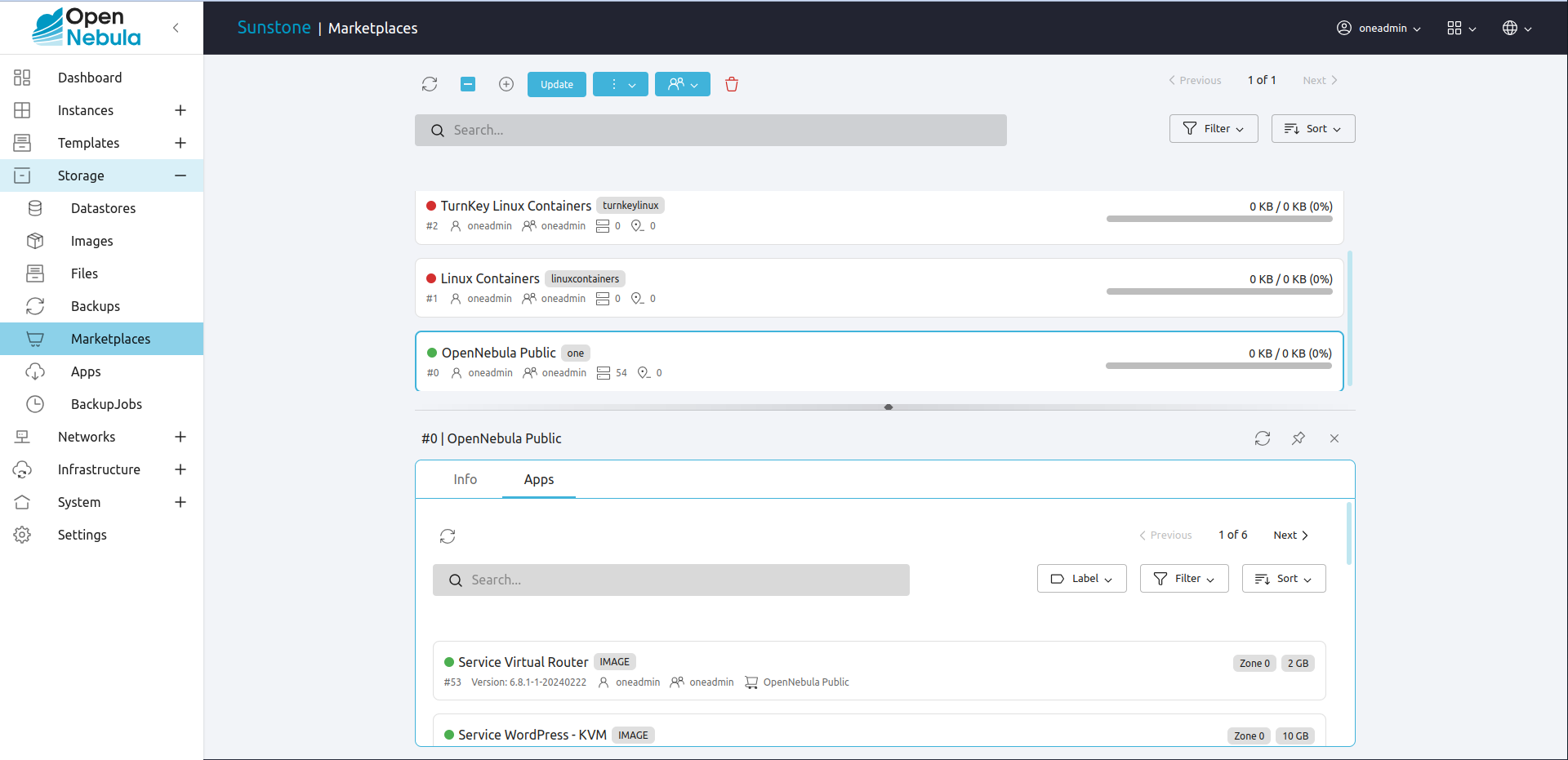Managing Marketplaces in Sunstone¶
The Sunstone web UI allows you to graphically manage marketplaces. Within Sunstone, open the left-hand pane, then select Storage -> Marketplaces to perform the following operations:
Note
Only OpenNebula Systems, LinuxContainers, HTTP and S3 marketplaces could be created with Sunstone.
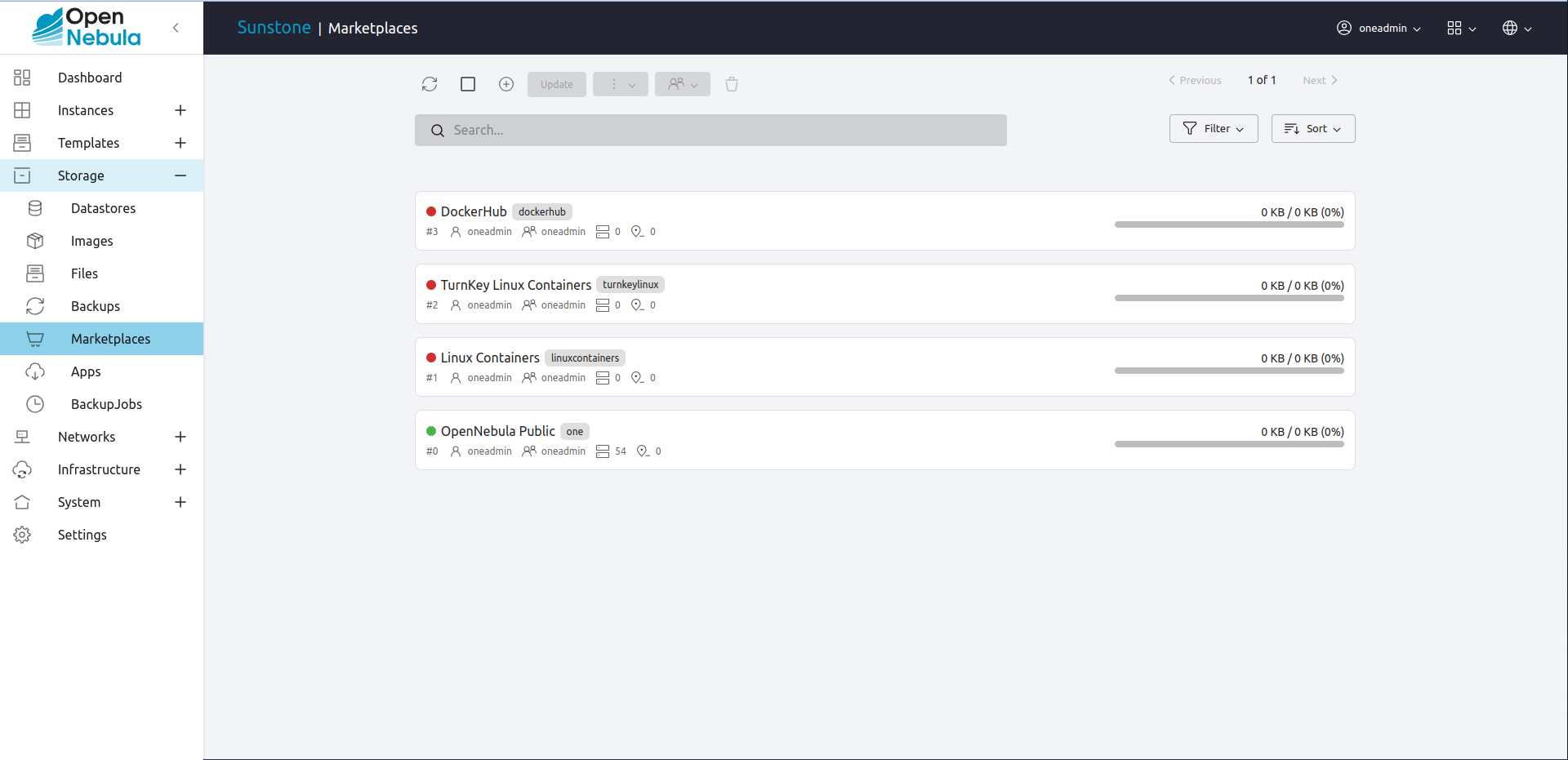
Create a Marketplace¶
Click on the create button:
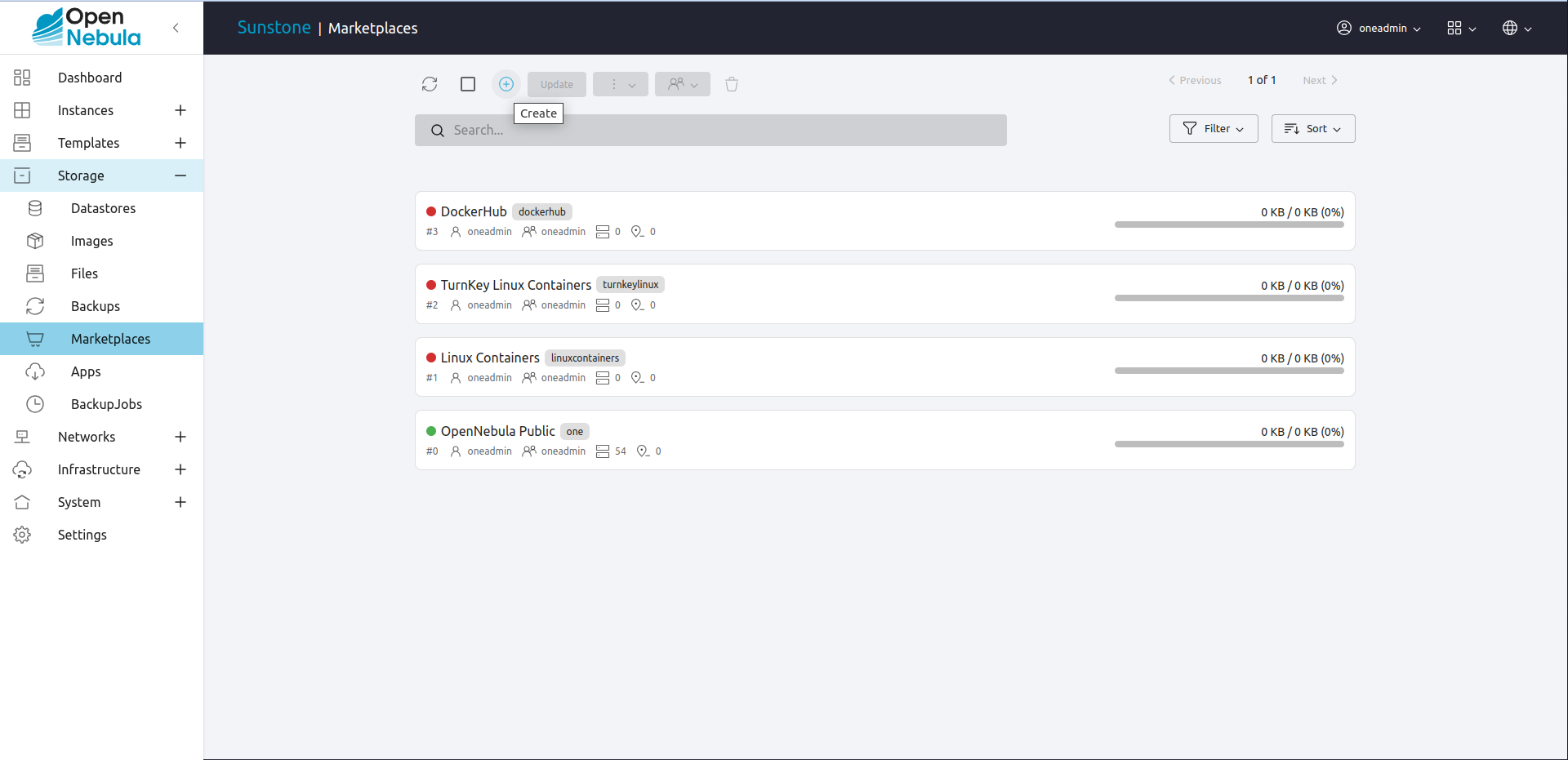
Fill the name, description and type of the marketplace:
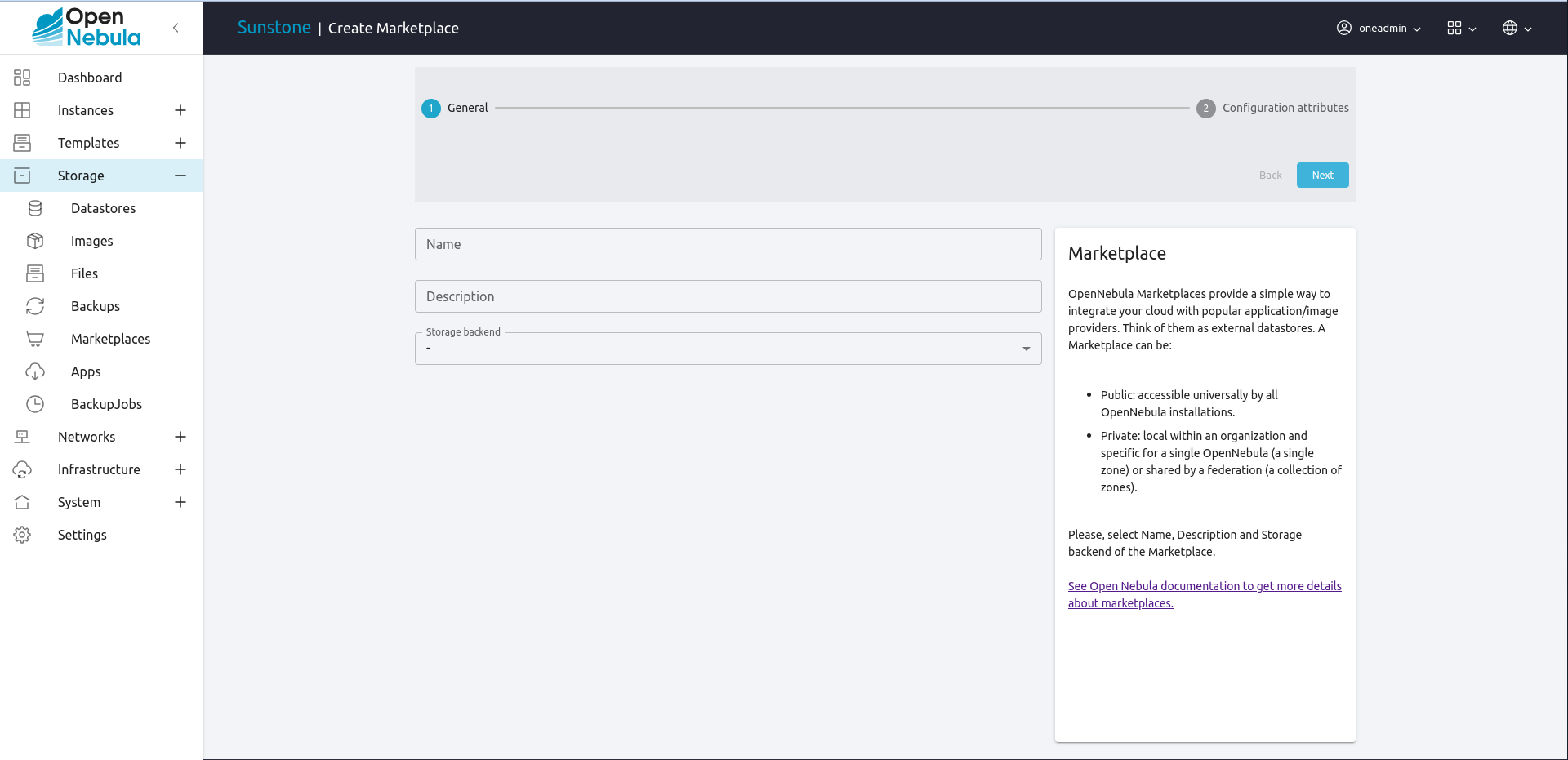
Fill the fields of the marketplace. Depending on the marketplace type, these fields are different. Please, see Public and Private marketplaces documentation):
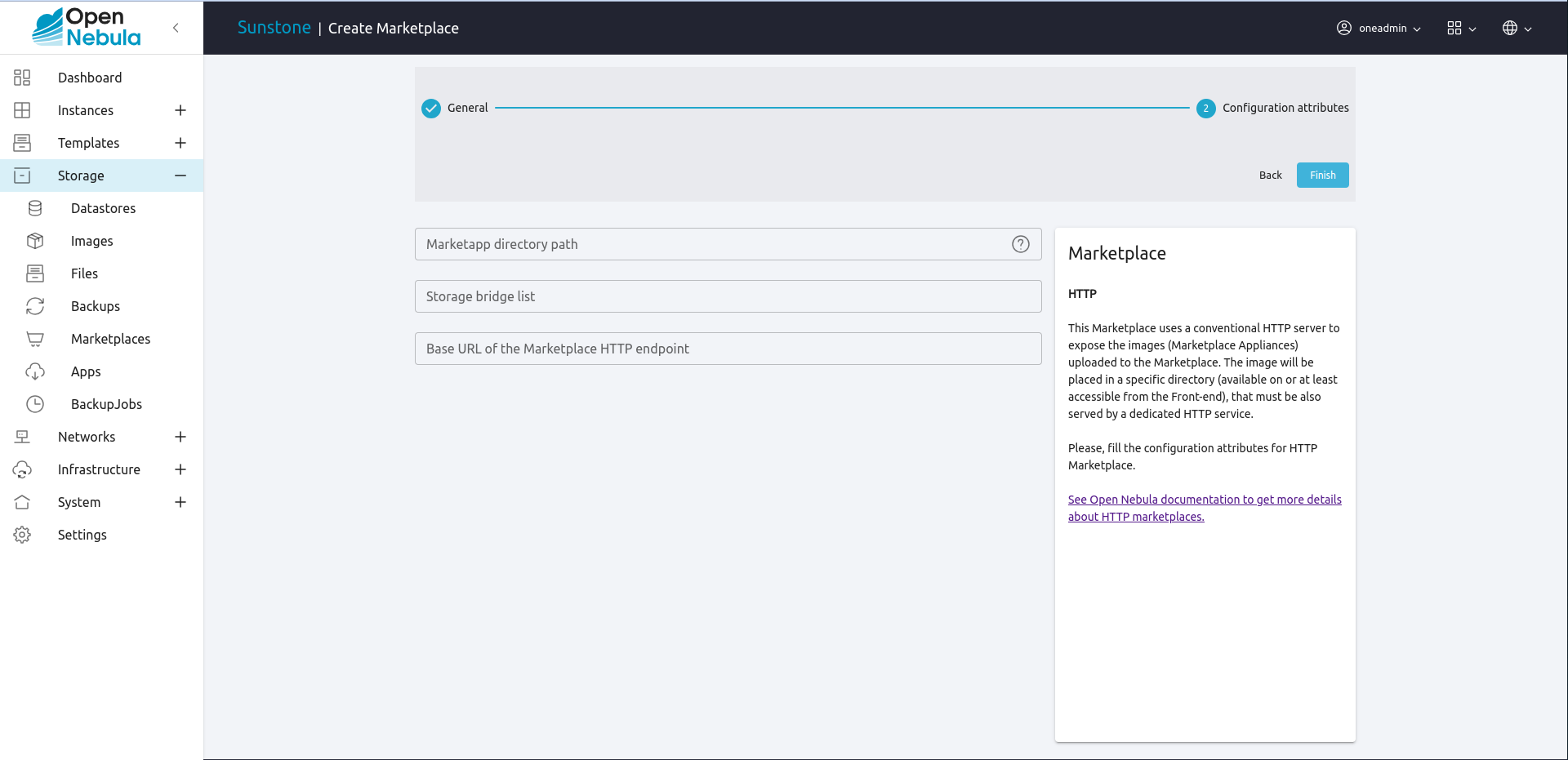
Update a Marketplace¶
Select a marketplace and click on the update button:
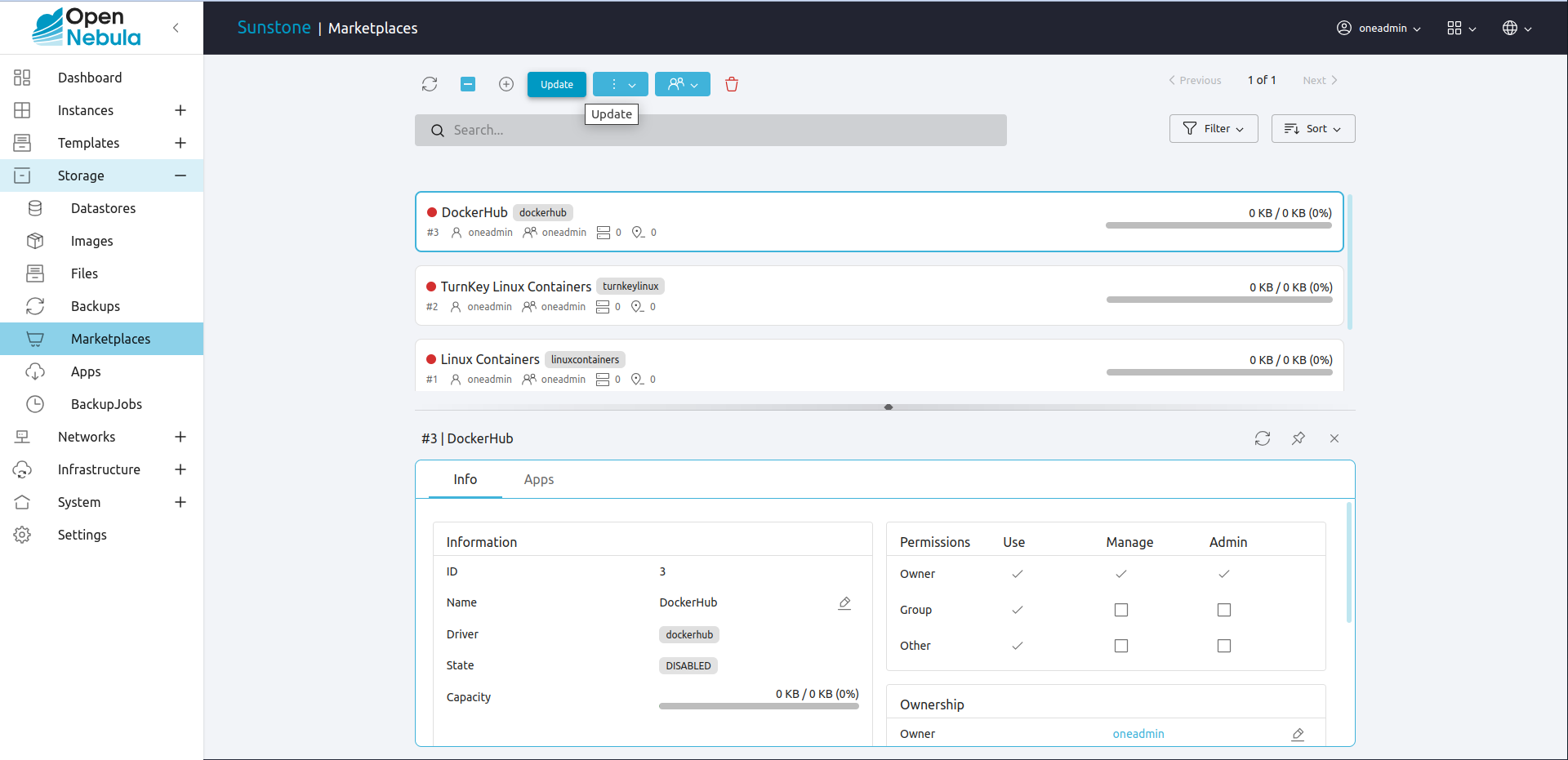
Delete a Marketplace¶
Select a marketplace and click on the delete button:
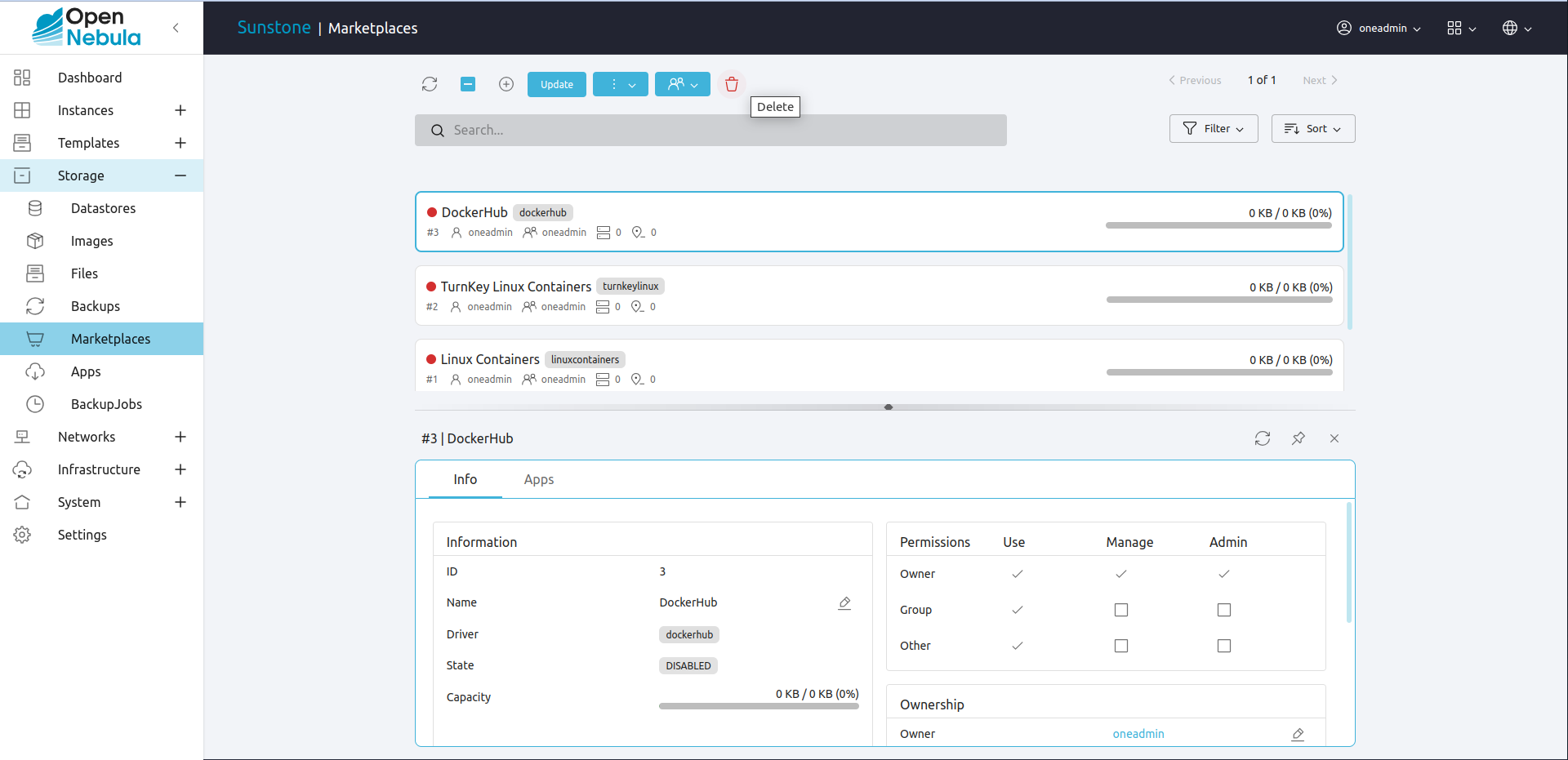
Enable or Disable a Marketplace¶
Select a marketplace and click on the enable/disable menu:
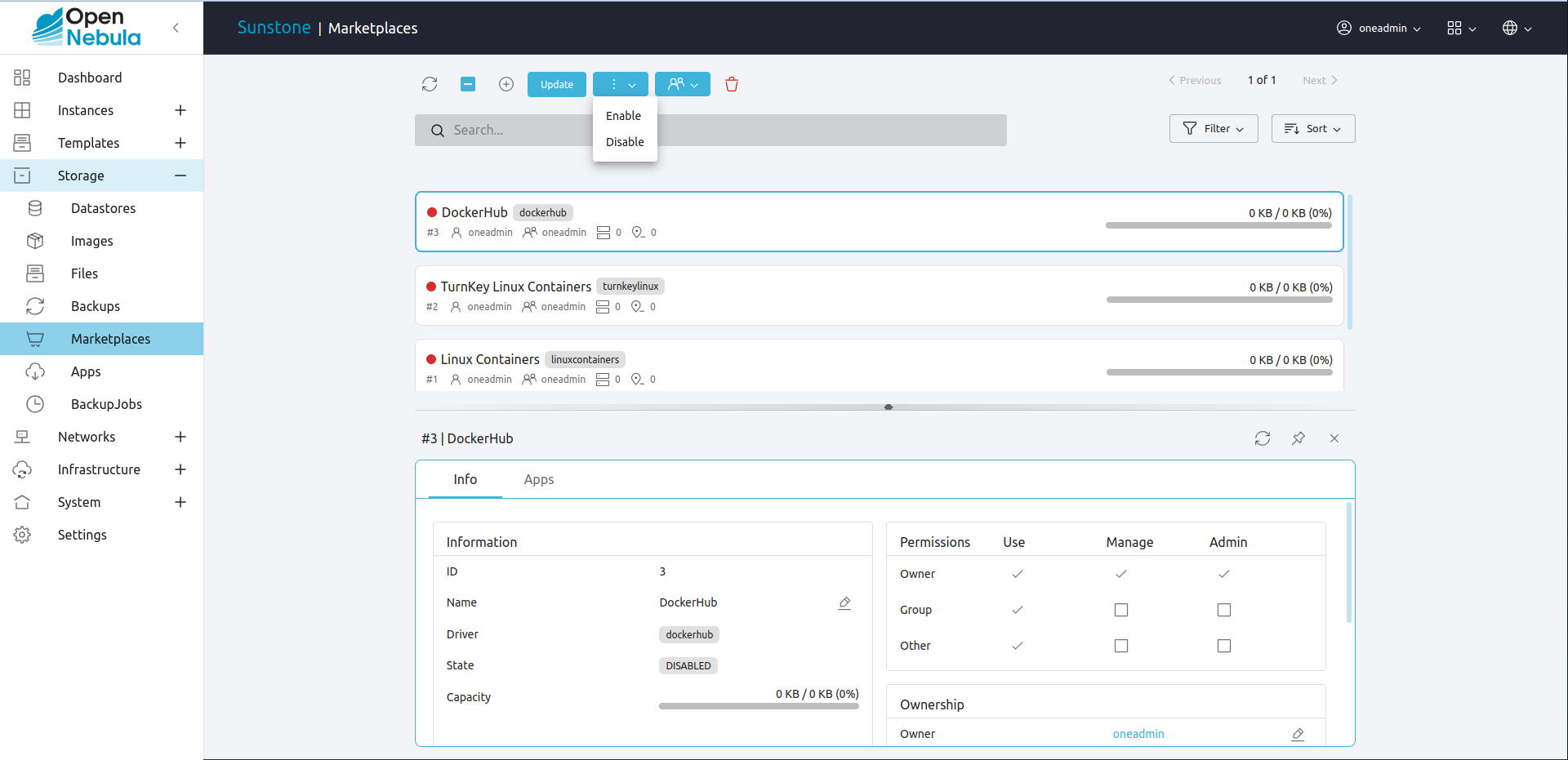
Change the Owner or the Group of a Marketplace¶
Select a marketplace and click on the change owner/change group menu:
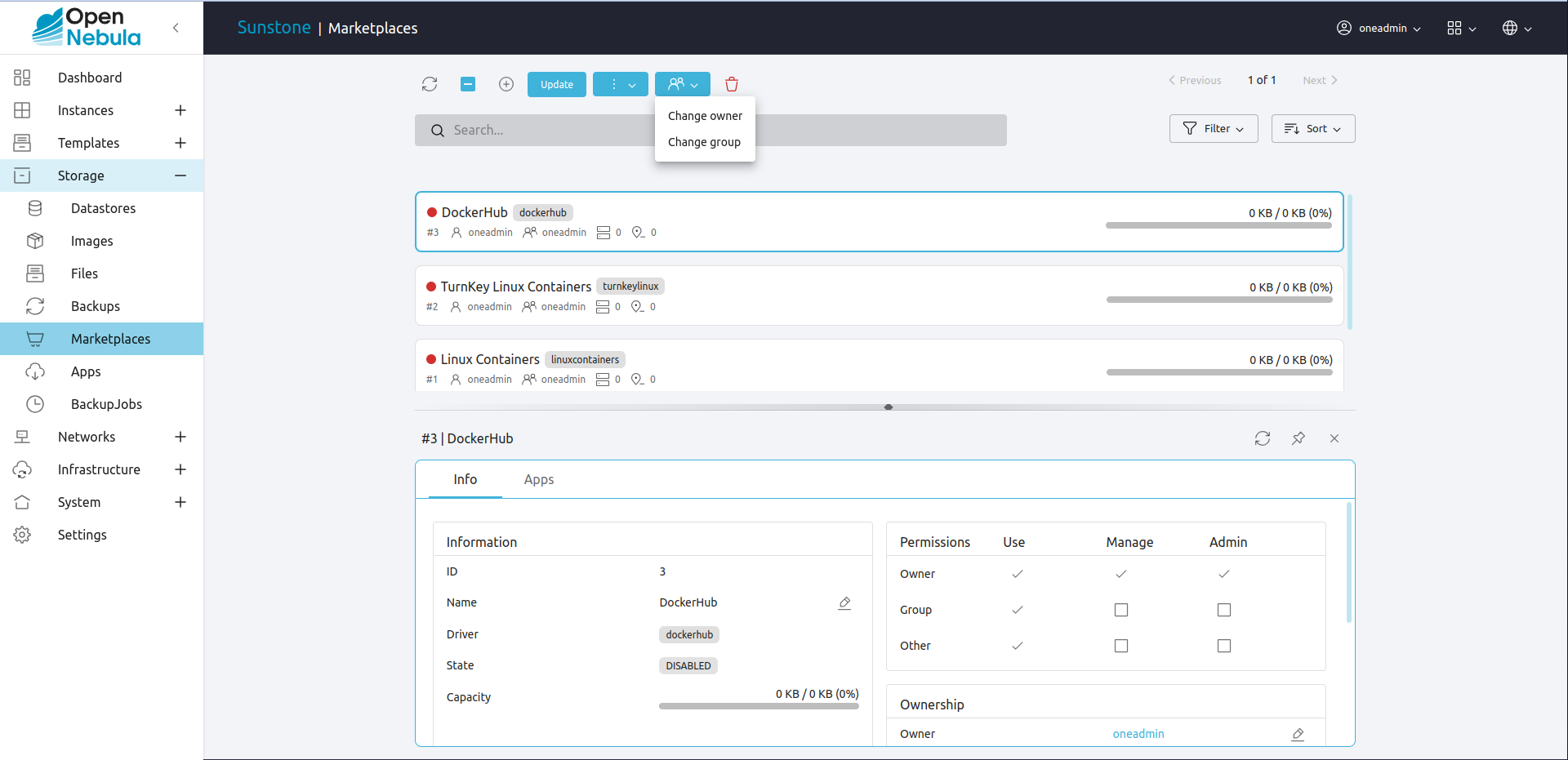
Check Details of a Marketplace¶
Select a marketplace and click on Info tab to see the details of a marketplace:
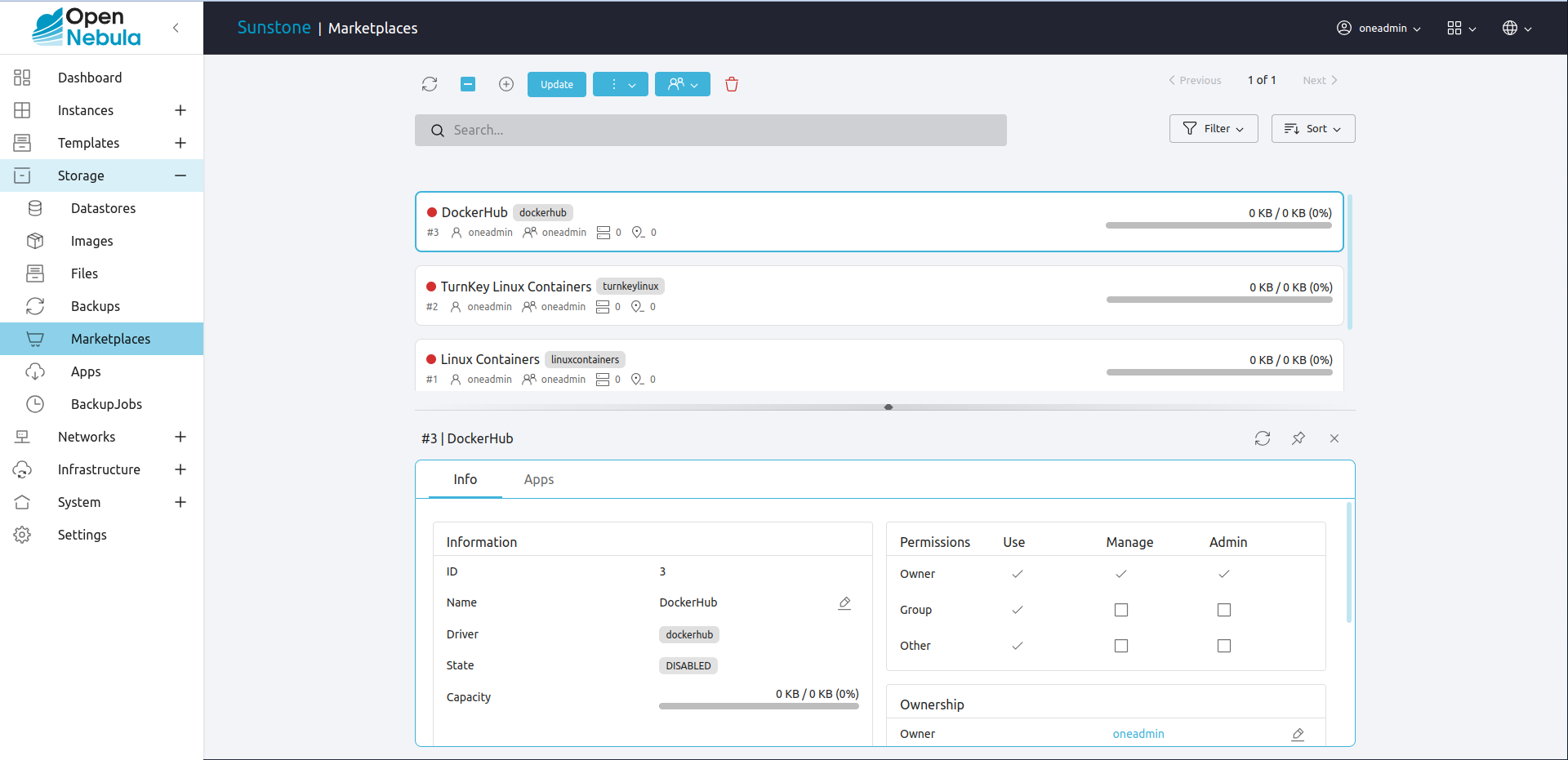
See Appliances Available in a Marketplace¶
Select a marketplace and click on Apps tab to see the appliances in a marketplace: