Grafana Visualization¶
Requirements¶
This guide assumes you have already and up and running Grafana service. If you do not have already Grafana installed, follow the follwoing guides:
Note
Prometheus is listening in the standard port (9090) as described in the installation guide.
Grafana Dashboards¶
- We provide three dashboard templates that can be customized to your needs:
Dashboard to visualize Virtual Machine information /usr/share/one/grafana/dashboards/vms.json.
Dashboard to visualize Host information /usr/share/one/grafana/dashboards/hosts.json.
Dashboard to visualize the overall status of the OpenNebula cloud /usr/share/one/grafana/dashboards/opennebula.json.
You can easily import these dashboards by copying the contents of these files in the Dashboards > + Import form.
The Virtual Machine and Host dashboards are by default indexed by ID but it can easily changed in the Settings > Variables dialog to use one_vm_name and one_host_name, respectively.
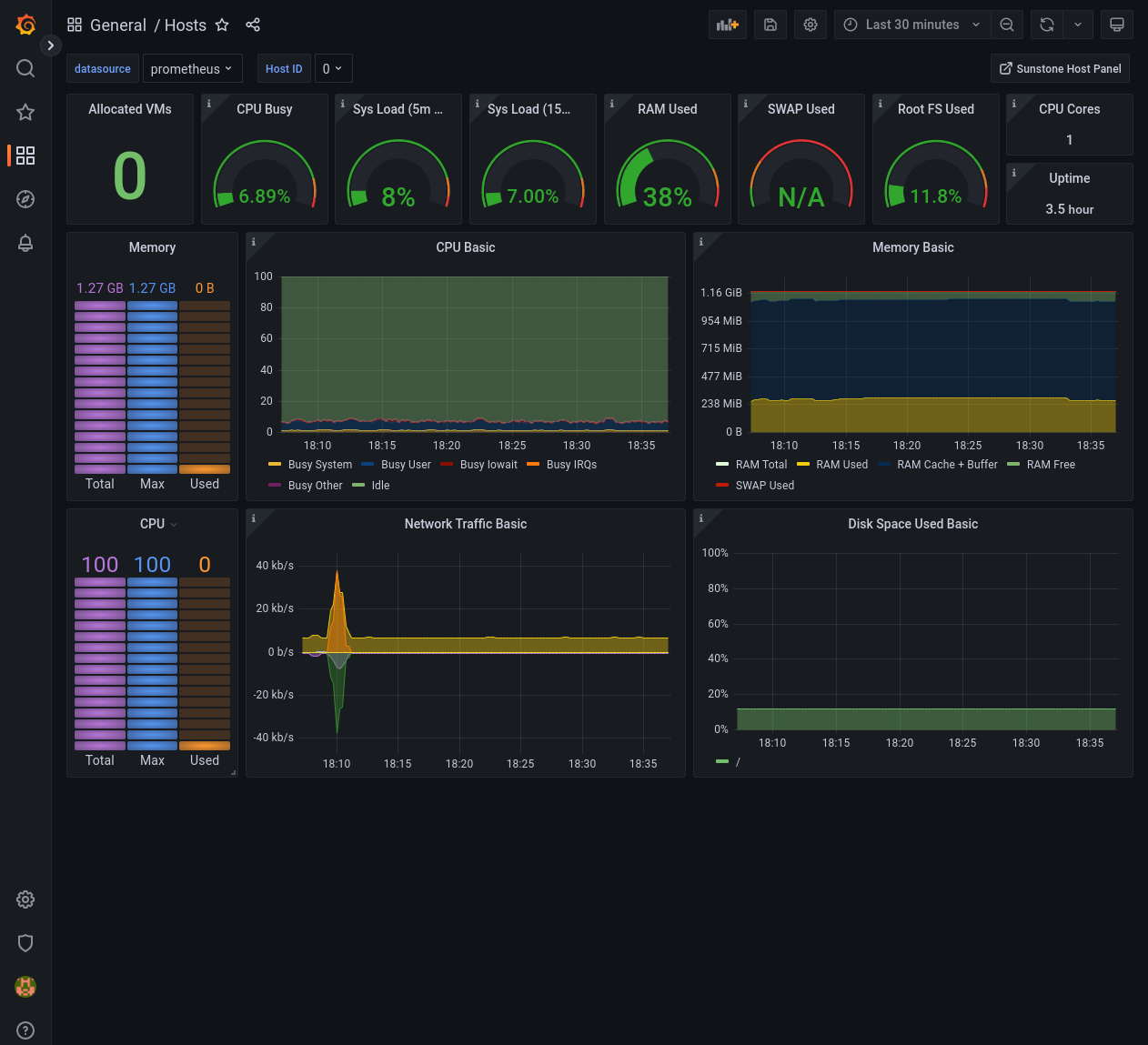
Grafana Provisioning¶
Grafana supports provisioning which can be used to automatically reconfigure Grafana instances in shell scripts or automation engines like ansible.
In case of OpenNebula you can use it to for example configure datasources and dashboards:
mkdir -p /etc/grafana/provisioning/datasources/
cat >/etc/grafana/provisioning/datasources/prometheus.yml <<'EOF'
apiVersion: 1
datasources:
- name: prometheus
type: prometheus
access: proxy
url: http://localhost:9090
isDefault: true
editable: false
EOF
Important
In the case your Grafana instance is running along Prometheus on the same OpenNebula server, then the http://localhost:9090 above can be utilized with ssh tunneling:
ssh -L 9090:localhost:9090 user@opennebula-server-running-prometheus
Otherwise, provide FQDN or IP address and make sure you can access Prometheus instance from your web browser.
mkdir -p /etc/grafana/provisioning/dashboards/
cat >/etc/grafana/provisioning/dashboards/opennebula.yml <<'EOF'
apiVersion: 1
providers:
- name: opennebula
type: file
folder: ONE
options: { path: /usr/share/one/grafana/dashboards/ }
EOF
systemctl restart grafana-server.service
After the grafana-server.service restarts you should be able to connect and verify that the prometheus datasource
is operational and OpenNebula dashboards show live data.
Please refer to the official documentation to learn more about Grafana provisioning.