Local Storage Datastore
This storage configuration uses the local storage area of each Host to run VMs. Additionally you’ll need a storage area for the VM disk image repository. Disk images are transferred from the repository to the Hosts using the SSH protocol.
Front-end Setup
The Front-end needs to prepare the storage area for:
- Image Datastores to store the image repository.
- System Datastores to hold temporary disks and files for VMs
stoppedandundeployed.
Simply make sure that there is enough space under /var/lib/one/datastores to store images and the disks of the stopped and undeployed Virtual Machines. Note that /var/lib/one/datastores can be mounted from any NAS/SAN server in your network.
Host Setup
Just make sure that there is enough space under /var/lib/one/datastores to store the disks of running VMs on that Host.
 Warning
Warning
Local datastore requires that:
- The Frontend hostnames are resolvable from all Hosts.
- Every Host (including the Front-end) can SSH to every other Host, including themselves.
OpenNebula Configuration
Once the Hosts and Front-end storage is set up, configuring OpenNebula comprises the creation of an Image and System Datastores.
Create System Datastore
To create a new System Datastore, you need to set the following (template) parameters:
| Attribute | Description |
|---|---|
NAME | Name of datastore |
TYPE | SYSTEM_DS |
TM_MAD | local |
You can do this either in Sunstone or through the CLI; for example, to create a local System Datastore simply enter:
$ cat systemds.txt
NAME = local_system
TM_MAD = local
TYPE = SYSTEM_DS
$ onedatastore create systemds.txt
ID: 101
 Note
Note
When different System Datastores are available, select one to have the the TM_MAD_SYSTEM attribute set.Create Image Datastore
To create a new Image Datastore, you need to set the following (template) parameters:
| Attribute | Description |
|---|---|
NAME | Name of datastore |
DS_MAD | fs |
TM_MAD | local |
CONVERT | yes (default) or no. Change Image format to DRIVER |
For example, the following illustrates the creation of a Local Datastore:
$ cat ds.conf
NAME = local_images
DS_MAD = fs
TM_MAD = local
$ onedatastore create ds.conf
ID: 100
Also note that there are additional attributes that can be set. Check the datastore template attributes.
 Warning
Warning
Be sure to use the same TM_MAD for both the System and Image datastores. When combining different transfer modes, check the section below.Additional Configuration
DD_BLOCK_SIZE: Block size for dd operations (default: 64kB). Configured in/var/lib/one/remotes/etc/datastore/fs/fs.conf.SUPPORTED_FS: Comma-separated list of every filesystem supported for creating formatted datablocks. Configured in/var/lib/one/remotes/etc/datastore/datastore.conf.FS_OPTS_<FS>: Options for creating the filesystem for formatted datablocks. Configured in/var/lib/one/remotes/etc/datastore/datastore.conffor each filesystem type.SPARSE: When the value isNO, the images and disks in the image and System Datastore, respectively, will not be sparsed (i.e. the files will use all assigned space on the Datastore filesystem).
 Warning
Warning
Before adding a new filesystem to the SUPPORTED_FS list make sure that the corresponding mkfs.<fs_name> command is available in the Front-end and hypervisor Hosts. If an unsupported FS is used by the user the default one will be used. Note
Note
When using a Local Storage Datastore, the QCOW2_OPTIONS attribute is ignored because the cloning script uses the tar command instead of qemu-img.Datastore Drivers
There are currently two Local transfer drivers:
- local: reference Local driver since OpenNebula 6.10.2, used by default for newly-created datastores. Supports operations such as thin provisioning for images in qcow2 format.
- ssh: legacy but still supported for compatibility reasons. Unable to leverage advanced qcow2 features.
Datastore Internals
Images are saved into the corresponding datastore directory (/var/lib/one/datastores/<DATASTORE ID>). Also, for each running Virtual Machine there is a directory (named after the VM ID) in the corresponding System Datastore. These directories contain the VM disks and additional files, e.g., checkpoint or snapshots.
For example, a system with an Image Datastore (1) with three images and three Virtual Machines (VMs 0 and 2 running, and VM 7 stopped) running from System Datastore 0 would present the following layout:
/var/lib/one/datastores
|-- 0/
| |-- 0/
| | |-- disk.0
| | `-- disk.1
| |-- 2/
| | `-- disk.0
| `-- 7/
| |-- checkpoint
| `-- disk.0
`-- 1
|-- 05a38ae85311b9dbb4eb15a2010f11ce
|-- 2bbec245b382fd833be35b0b0683ed09
`-- d0e0df1fb8cfa88311ea54dfbcfc4b0c
 Note
Note
The canonical path for /var/lib/one/datastores can be changed in /etc/one/oned.conf by modifying the DATASTORE_LOCATION configuration attribute.In this case, the System Datastore is distributed among the Hosts. The local transfer driver uses the Hosts’ local storage to place the images of running Virtual Machines. All of the operations are then performed locally, but images still need to be copied to the Hosts, which can be a very resource-demanding operation.

Distributed Cache
OpenNebula can speed up VM provisioning and reduce bandwidth usage when using Local Storage Datastores by using a two-level distributed cache. This section explains what the distributed cache is, how to enable it, and how it works.
What is the Distributed Cache?
The distributed cache stores VM disk images in two levels:
Local Cache (per Host): Each compute host keeps a small cache of the images it has already retrieved.
Central (Upstream) Cache: One or more “central” cache nodes (usually the hosts with the most resources) store a larger pool of images shared by the entire cluster.
When a VM is launched:
- The host first checks its local cache.
- If the image is not there, it checks the central cache.
- If the image is not in either cache, the host retrieves it from the Image Datastore on the Front-end.
Once the cache manager downloads the image, this is stored in both the local and central caches for future use.

How to Enable and Configure the Cache
The cache is configured per Image Datastore. As a result, each datastore has its own cache settings. The cache settings are described in the next table:
| Attribute | Description | Deault value |
|---|---|---|
CACHE_ENABLE | Set to yes to enable the distributed cache , or no to disable it. | NO |
CACHE_PATH | Directory where cached images are stored. | /var/lib/one/cache |
CACHE_MAX_SIZE | Maximum percentage (integer value) of the local filesystem (where CACHE_PATH is located) that can be used for caching. For example, 10 means up to 10% of that disk can be used. | 10 |
CACHE_UPSTREAMS | Comma-separated list of one or more “central” cache hostnames or IPs (e.g., 'hostname0,hostname1'). Leave empty ('') to disable central caches. | '' (no upstreams) |
CACHE_MIN_AGE | Minimum time in seconds before a cached image can be evicted. For example, 3600 means images used within the last hour cannot be removed from cache. | 900 |
For example, to configure a Distributed Cache update the image datastore template with the following parameters:
CACHE_ENABLE = "YES"
CACHE_PATH = "/var/lib/one/cache"
CACHE_MAX_SIZE = "10"
CACHE_UPSTREAMS = "hostname0,hostname2"
CACHE_MIN_AGE = "900"
When you create a new Datastore, configure these settings through Sunstone .
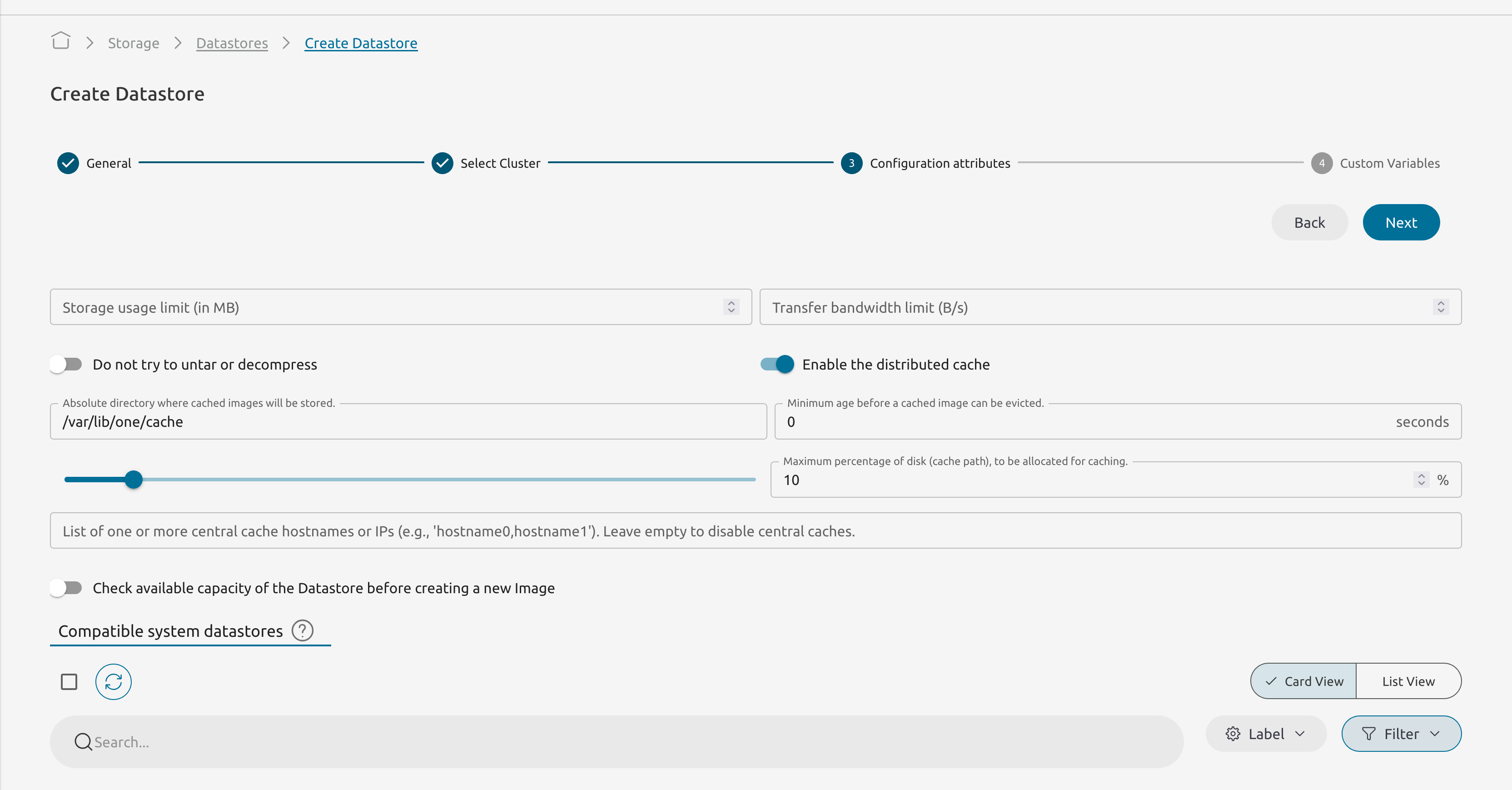
 Warning
Warning
For the distributed cache to work, the oneadmin user (see Node installation) must have SSH passwordless authentication configured on all Hosts.Using the Cache
When you launch or migrate a VM, the cache manager performs the following steps:
Check Local Cache: Looks for the image in the host’s local cache. If found and valid, it returns the local path.
Check Upstream Cache: If the image is missing locally (or invalid), the cache manager checks each host in
CACHE_UPSTREAMS. If found, it copies the image locally and returns that path.Fallback to Front-End: If not found in any cache, retrieves the image from the Image Datastore on the Front-end. Then stores it locally and on the central cache.
Cached images are stored in the cache directory (e.g., /var/lib/one/cache/) like this:
/var/lib/one/cache/1/
├── c3af91e2b1d2ab9f64a25d99f9a2fbd2
└── c3af91e2b1d2ab9f64a25d99f9a2fbd2-metadata
The metadata file (YAML) contains:
last_used: "2025-05-30T14:22:10Z" # ISO 8601 timestamp of the most recent cache hit
modtime: "1725552553" # Last OpenNebula image modification time
Eviction Policy
If the total cache size exceeds CACHE_MAX_SIZE, the cache manager removes the Least Recently Used (LRU) images until there is enough space.
If there is still not enough space after eviction, the new image is fetched directly from the Front-end without caching.
 Warning
Warning
Images used within the last CACHE_MIN_AGE seconds cannot be evicted.We value your feedback
Was this information helpful?
Glad to hear it
Sorry to hear that