Migrate Images to/from KVM/vCenter DS¶
OpenNebula allows the management of heterogeneous environments, offering end-users a self-service portal to consume resources from both VMware-based infrastructures and KVM-based ones in a transparent way.
OpenNebula also offers functionality to automatically convert images so they can be run in other hypervisors.
VMDK Image to QCOW2 Datastore¶
We have a VMDK image within Marketplace and we want to use it in KVM:
Go to Marketplace and select the image, then click on the Import into Datastore button (with the cloud and arrow icon).
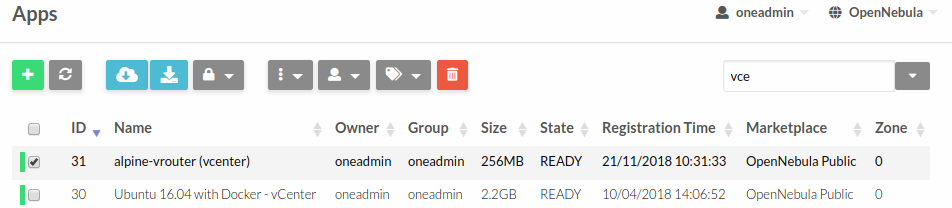
If the destination image datastore is qcow2 or raw, you must define the attribute DRIVER=qcow2 or DRIVER=raw, respectively, in order to convert the image, otherwise it will be downloaded without any change. To do so, visit the Templates tab for the image and use the edit icon button to alter the App template before download.
Select the destination datastore.
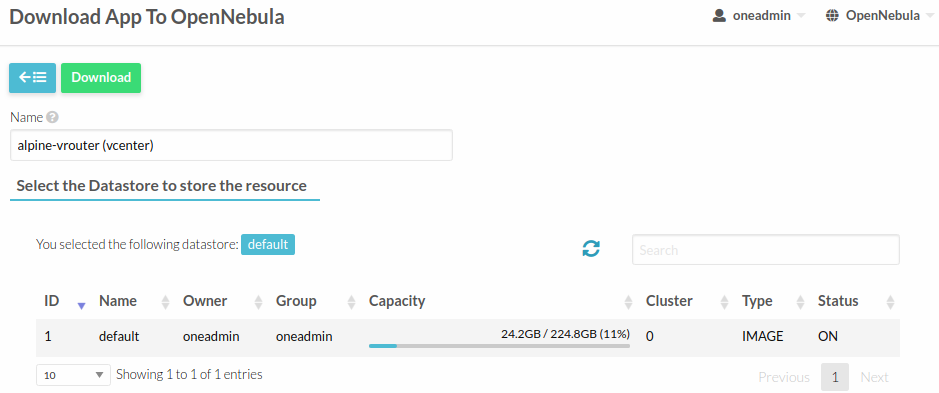
Create a template in order to use the new image.

QCOW2 Image to VMDK Datastore¶
Go to Marketplace and select the image in qcow2 format to be used in a vCenter cluster, then click on the Import into Datastore button.
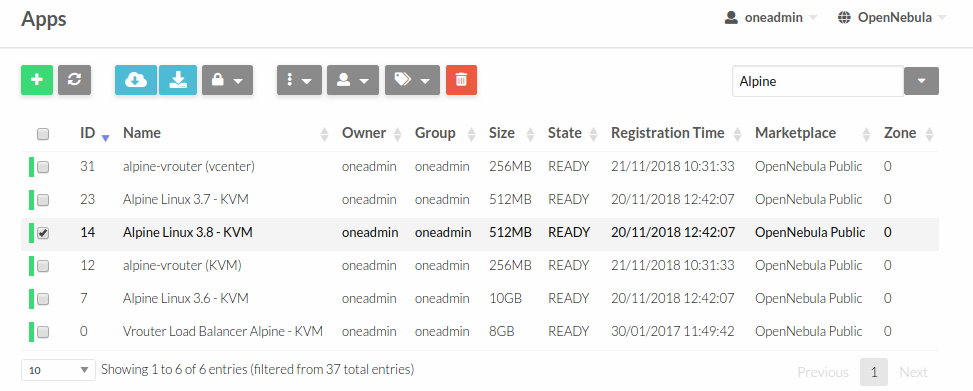
Note
In this case, when you import to a vcenter datastore DRIVER=vcenter is set automatically, so you don’t need to define the DRIVER attribute.
Select the destination image datastore.
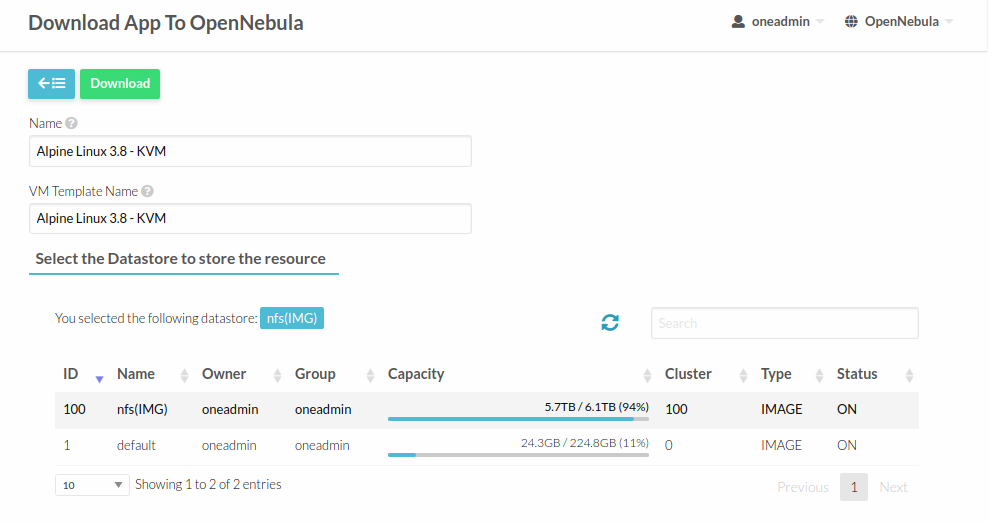
When we download a VDMK image from the Marketplace, a template is automatically created along with the image. However, we need a template with a valid vCenter reference for your cloud. We need to define an empty template in vCenter and import it into OpenNebula.
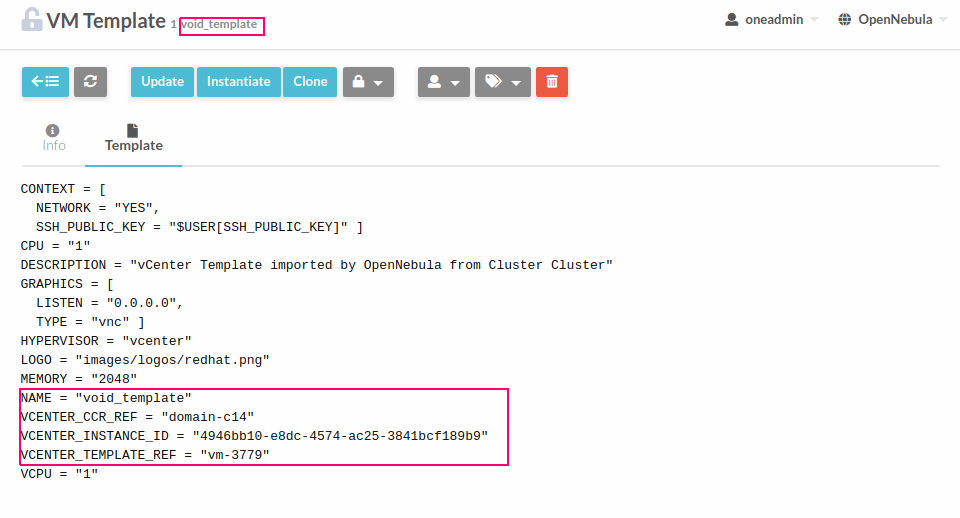
Now, clone the empty template to make use of the downloaded image.
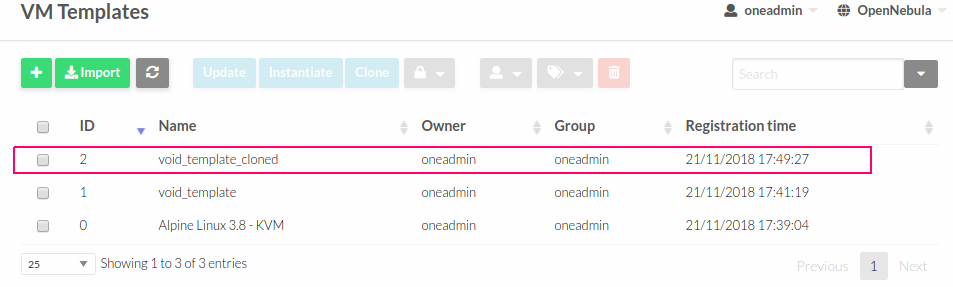
Attach the image to the cloned template, so we can keep the original for other VMs.
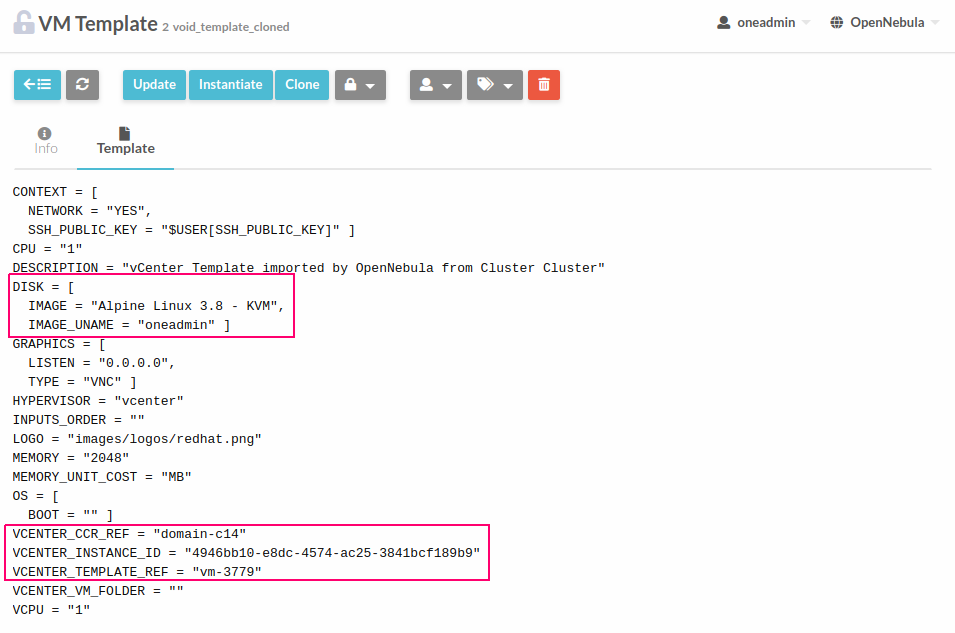
Behind the Scenes¶
When the image that we selected from the Marketplace is downloaded to the Front-end and the download process is finished, it is converted with the qemu-img convert tool as follows:
qemu-img convert -f <original_type> -O <destination_type> <original_file> <destination_file>
The file is then sent to the destination datastore.
Limitations and Restrictions¶
We have to take into account that when we convert an image from qcow2/raw to VMDK, you will most likely need to install VMWare tools manually so the OpenNebula contextualization process can work properly.